Styles
What is a 'House Style'?
Basically a house style is a set of rules which state
how all documents and written communication from a
a business should be formatted.
It will govern things such as:
justified.- the colours to be used- the font style and size- where the logo should appear- whether text should be right, centre or fully
- how the address and contact details should
be presented.
House styles are needed:
- To ensure consistency across all documents
- To support brand recognition (people know the
documents belong to a particular organisation)
-To reduce the amount of time staff spend setting up
and formatting documents
- To reduce the risk of mistakes e.g. address being
misspelt, logo being omitted.
Lists
To create a list:
-Select the text you want to format as a list.
-Click the Bullets or Numbering drop-down arrow on the Home tab.
-Click the Bullets or Numbering drop-down arrow on the Home tab.
-Select the bullet or numbering style you want to use, and it will appear in the document.
-To remove numbers or bullets from a list, select the list, then click the Bullets or Numbering commands.
When you're editing a list, you can press Enter to start a new line, and the new line will automatically have a bullet or number.
When you've reached the end of your list, press Enter twice to return to normal formatting.

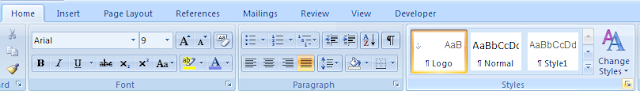


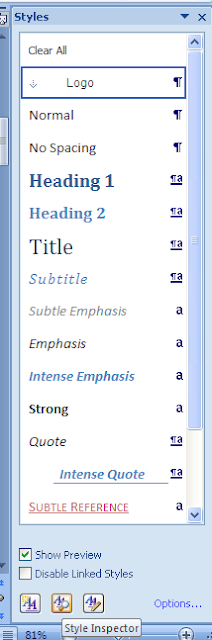






No comments:
Post a Comment